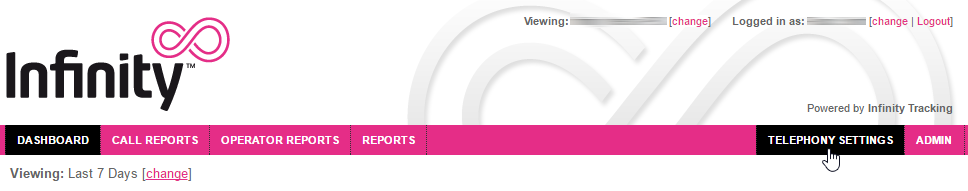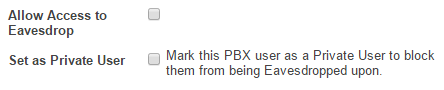The Eavesdrop feature also provides the ability to block certain operators from being eavesdropped upon, such as directors, managers, or those that regularly make calls of a sensitive nature.
By marking a PBX user as a “Private User”, any operator who attempts to eavesdrop upon them will hear an error message, stating that they are not permitted to listen, whisper or barge on their calls and to enter a different extension. Any PBX user is a private user by default.
- To mark a PBX user as a Private User on Eavesdrop, log in to your Infinity PBX installation, and navigate to Telephony Settings.
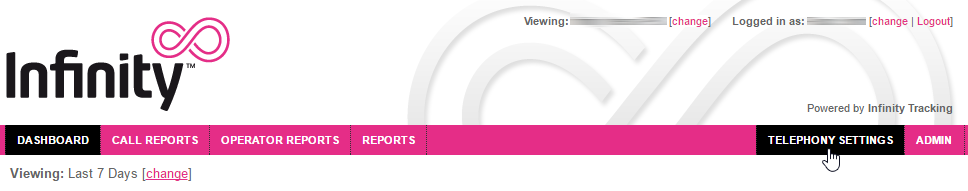

Click the Edit option next to the user you’d like to mark as a Private User.
Within the User Settings page, tick the Set as Private User checkbox and then Save.
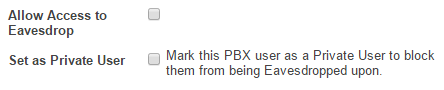
To listen in on another operator’s call using the Eavesdrop feature, simply make a call to 7201 from your PBX handset. At this point, Eavesdrop will check to see if you have the necessary permissions to access the feature.
If you’re authorised to use Eavesdrop, you’ll then hear a welcome message prompting you to enter the four-digit operator extension you wish to connect to. To find the extension number you need, simply check your directory, or edit the user directly.
- Using your telephone keypad, enter the operator extension you wish to connect to.
Eavesdrop will now find any active calls for this operator. If successful, you’ll be connected to the call in listen mode. The Eavesdrop feature is fully discrete; the operator you’re eavesdropping will not be made aware that you've connected.
Eavesdrop has three modes controlled by your telephone keypad when connected to an active call.
Listen (Default)
This the default mode when eavesdropping another call. Your handset will be muted; no other party on the call will be able to hear you when you’re set to listen.
Press 0 at any time to return to listening.
Whisper
By pressing 1 on your telephone keypad, your handset will be unmuted to the operator only. This will allow you to whisper and prompt them in their conversation to the other party (the customer, prospect etc).
When you’re done whispering, it’s good practice to return to listening by pressing 0, to avoid any background noise disturbing the operator.
Barge
Finally, to forcefully join the call and initiate a three-way conversation between the operator, the other half and yourself, press 3. Please note, your handset will be instantly unmuted and both parties will be able to hear you.
It’s good practice to whisper to the operator first to let them know you’re about to join so that they can introduce you first.
Ending an Eavesdrop Session
To end your Eavesdrop session, simply hang up. If the call you’re eavesdropping ends before this, your Eavesdrop session will be terminated for you.
Call Recordings & Logs
As previously mentioned, Eavesdrop usage is entirely discrete. It’s important to note that no Eavesdrop sessions will be visible within the call log.
Call recordings will contain any communication from the eavesdrop user when in barge mode (three-way conversation). However, there will be no recording of any whispers to the operator.